 The strengths of the hPDA concept — ruggedness, reliability, and simplicity — derive from its preferred medium, the humble 3×5 card. But as hard as it is for me to admit, paper does have its limitations. Ink affixes the data to the storage medium statically, and in doing so it limits the user’s ability to manipulate the data.
The strengths of the hPDA concept — ruggedness, reliability, and simplicity — derive from its preferred medium, the humble 3×5 card. But as hard as it is for me to admit, paper does have its limitations. Ink affixes the data to the storage medium statically, and in doing so it limits the user’s ability to manipulate the data.
On the other hand, while electronic storage offers magnificent interactivity, the data manipulation and search experience can be more complex and intensive than on an index card. If only index cards could sort themselves!
 But until scientists figure out a way to manufacture smart 3×5 cards (and for any scientists reading this, there’s probably a Nobel Prize in it for you), here’s the best of both worlds — a quick hack for my wife’s Palm that blends the yin of a PDA with the yang of a hipster (or is it the other way around?). It uses three small Rollabind rings affixed to a sheet trimmed from a poly file folder, which is then slipped into the leather holder’s card pocket. A stylus with a built-in pen allows her to translate between the two with ease. The hPDA is perfect for shopping lists, quick reminders, and taking notes on the fly. The PDA manages her complex and ever-changing calendar.
But until scientists figure out a way to manufacture smart 3×5 cards (and for any scientists reading this, there’s probably a Nobel Prize in it for you), here’s the best of both worlds — a quick hack for my wife’s Palm that blends the yin of a PDA with the yang of a hipster (or is it the other way around?). It uses three small Rollabind rings affixed to a sheet trimmed from a poly file folder, which is then slipped into the leather holder’s card pocket. A stylus with a built-in pen allows her to translate between the two with ease. The hPDA is perfect for shopping lists, quick reminders, and taking notes on the fly. The PDA manages her complex and ever-changing calendar.
Now if I could only get her to use my hPDA templates…
 New hPDA calendar templates for the first half of 2009 are now available on the Active Voice Downloads page. Just click on “See the Templates” –> “Organization and Lists.”
New hPDA calendar templates for the first half of 2009 are now available on the Active Voice Downloads page. Just click on “See the Templates” –> “Organization and Lists.”
 Summer’s over — and that means campus commutes, after-school activities, and last-minute runs to the office supply store. If you’re about to start college, become a taxi driver for your kids, or take a cross-country business trip, my newest Hipster PDA template, the gas mileage tracker, was made for you.
Summer’s over — and that means campus commutes, after-school activities, and last-minute runs to the office supply store. If you’re about to start college, become a taxi driver for your kids, or take a cross-country business trip, my newest Hipster PDA template, the gas mileage tracker, was made for you.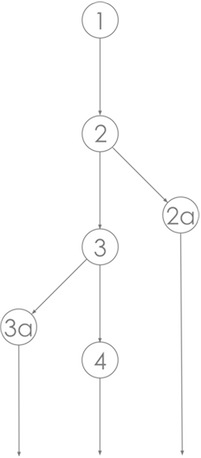 In the course of designing and testing
In the course of designing and testing 


 For freelance writers, it’s all about the clip. All your research files, interview transcripts, and notes are there to help you create a professionally written product. But what do you do with the rest?
For freelance writers, it’s all about the clip. All your research files, interview transcripts, and notes are there to help you create a professionally written product. But what do you do with the rest? I discovered Merlin Mann’s
I discovered Merlin Mann’s 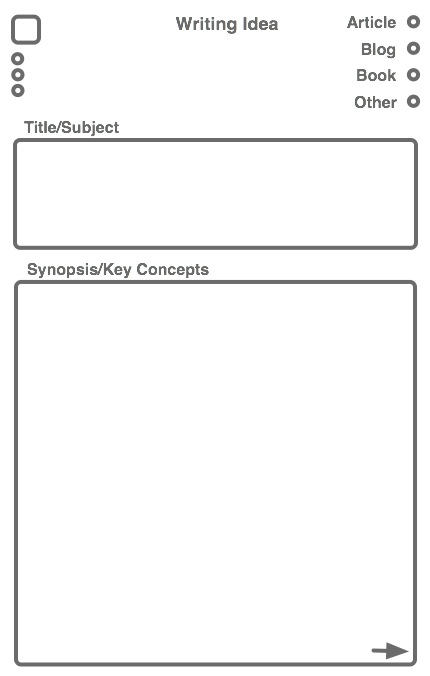 “That would make great blog entry!”
“That would make great blog entry!” The strengths of the hPDA concept — ruggedness, reliability, and simplicity — derive from its preferred medium, the humble 3×5 card. But as hard as it is for me to admit, paper does have its limitations. Ink affixes the data to the storage medium statically, and in doing so it limits the user’s ability to manipulate the data.
The strengths of the hPDA concept — ruggedness, reliability, and simplicity — derive from its preferred medium, the humble 3×5 card. But as hard as it is for me to admit, paper does have its limitations. Ink affixes the data to the storage medium statically, and in doing so it limits the user’s ability to manipulate the data. But until scientists figure out a way to manufacture smart 3×5 cards (and for any scientists reading this, there’s probably a Nobel Prize in it for you), here’s the best of both worlds — a quick hack for my wife’s Palm that blends the yin of a PDA with the yang of a hipster (or is it the other way around?). It uses three small Rollabind rings affixed to a sheet trimmed from a poly file folder, which is then slipped into the leather holder’s card pocket. A stylus with a built-in pen allows her to translate between the two with ease. The hPDA is perfect for shopping lists, quick reminders, and taking notes on the fly. The PDA manages her complex and ever-changing calendar.
But until scientists figure out a way to manufacture smart 3×5 cards (and for any scientists reading this, there’s probably a Nobel Prize in it for you), here’s the best of both worlds — a quick hack for my wife’s Palm that blends the yin of a PDA with the yang of a hipster (or is it the other way around?). It uses three small Rollabind rings affixed to a sheet trimmed from a poly file folder, which is then slipped into the leather holder’s card pocket. A stylus with a built-in pen allows her to translate between the two with ease. The hPDA is perfect for shopping lists, quick reminders, and taking notes on the fly. The PDA manages her complex and ever-changing calendar.